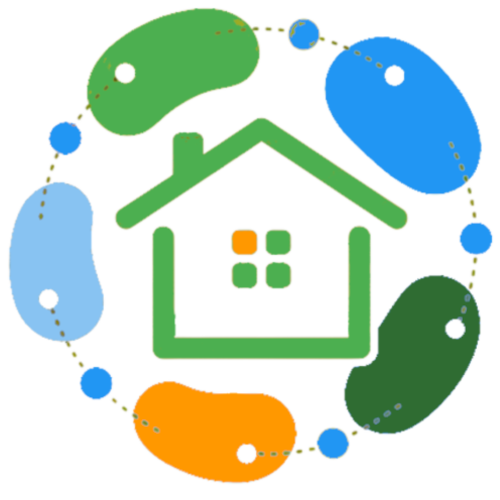Article
I’m going to tell you about a technology that sounds boring but is about to completely change how your family stays organized.
Bear with me for 30 seconds on the tech stuff, then I’ll show you exactly what this means for your chaotic mornings, missed soccer practices, and chore charts that never get updated.
Today, Google announced something called “Gemini CLI Extensions”—which is developer-speak for “AI tools that automatically connect to all your apps.”
And here’s why it matters for your family:
Your calendar, chore chart, grocery list, meal plan, and family photos are about to start talking to each other. Without you doing anything.
Let me explain.
The Problem Every Busy Parent Knows
Picture your Sunday night.
You’re trying to organize the week ahead. You have:
- Google Calendar (soccer practice, dentist appointments, school events)
- Cozi (shared family calendar, meal plans, shopping lists)
- Paper chore chart on the fridge (half the magnets have fallen off)
- Whiteboard for meal plan (someone erased Tuesday by accident)
- Sticky notes (reminders that immediately get lost)
- Group text with your partner (buried under 47 other messages)
- School emails (field trip permission slip due Friday—where did that email go?)
Everything is scattered. Nothing syncs. You’re the central processor for the entire family.
Sound familiar?
So you spend an hour updating the whiteboard, rewriting the chore chart, texting reminders, and hoping everyone checks the right place at the right time.
This is the problem we’ve all accepted as “just how it is.”
But it doesn’t have to be.
What Just Changed (The Simple Version)
There’s a new technology called MCP (Model Context Protocol) that’s becoming the standard way for AI assistants to access your information.
Think of it like this:
Before: Every app was its own island. Google Calendar doesn’t talk to Cozi. Cozi doesn’t talk to your grocery app. Your chore chart is literally paper on the fridge.
Now: MCP creates a universal connector. One protocol that lets AI assistants (Claude, ChatGPT, Gemini) access any app you give permission to.
What this means for families:
Your FamilyCast display can pull:
- Everyone’s schedules from Google Calendar and Cozi
- Chore lists from any task app you use
- Grocery lists from Cozi, AnyList, or wherever you keep them
- Meal plans from your meal planning app
- Family photos from Google Photos
- Weather (to suggest what the kids should wear)
All automatically. All in one place. Always up-to-date.
And here’s the really cool part: You don’t need to understand MCP. You don’t need to configure anything technical.
You’ll just connect your apps once, and everything syncs automatically forever.
Why We’re Building FamilyCast with MCP from Day One
When we started building FamilyCast six months ago, we had a choice:
Option 1: Build a digital family calendar that you manually update. Pretty, but still manual work.
Option 2: Build for the future where your display automatically pulls from all the places your information actually lives.
We chose option 2.
Here’s why that matters for your actual daily life.
1. Your Family Display Becomes the Single Source of Truth (Finally)
Right now, you have to check five different places to know what’s happening today:
- Google Calendar (work meetings, appointments)
- Cozi (family events, meal plan)
- School app (homework, permission slips)
- Text messages (last-minute changes)
- Your brain (everything you forgot to write down)
With MCP-powered FamilyCast:
You walk into the kitchen. Glance at the display. Everything is there.
- Everyone’s schedule for today (pulled from Google Calendar, Cozi, school portal)
- Today’s chores (automatically assigned, rotated, tracked)
- Dinner plan (pulled from your meal planning app)
- Shopping list (synced from Cozi or AnyList)
- Weather (with outfit suggestions for the kids)
- Important reminders (“Permission slip due Friday!”)
One glance. Complete picture. Always current.
No more “Mom, what time is soccer?” for the tenth time this morning.
2. Updates Happen Automatically (No More Manual Work)
Here’s what changes:
Before (manual):
- Dentist reschedules appointment → You get text → You update Google Calendar → You rewrite the whiteboard → You text the family group chat
- Four steps. Five minutes. Easy to forget one.
After (automatic with MCP):
- Dentist reschedules appointment → You update Google Calendar → FamilyCast display updates automatically
- One step. Done.
Before (manual):
- You plan next week’s meals → Write them on whiteboard → Derive grocery list → Write shopping list on paper → Lose the paper → Rewrite it
- Six steps. 20 minutes. High error rate.
After (automatic with MCP):
- You plan meals in your meal planning app → FamilyCast shows meal plan → Automatically generates shopping list from recipes → List syncs to your phone
- One step. Instant. Always accessible.
You’re not the central processor anymore. The technology does the syncing. You just use your apps like you always have, and everything flows to the display.
3. Information Follows You Everywhere (Not Just the Kitchen)
Here’s where it gets really interesting.
The display in your kitchen is the starting point, not the endpoint.
Morning: Glance at FamilyCast in the kitchen to see everyone’s schedule.
Afternoon: You’re at Target. You ask your AI assistant (Claude, ChatGPT, Gemini—whatever you use): “What’s on the grocery list?”
It pulls from the same data that’s on your FamilyCast display. No separate app. No switching contexts.
Evening: Your partner texts from work: “What’s for dinner?”
You: “Ask Claude.”
Claude pulls the meal plan from the same source your display uses.
Your family information isn’t locked in your kitchen display. It’s accessible wherever you need it.
- Your phone (when you’re out)
- Your laptop (when you’re working)
- Your AI assistant (via voice)
- Your smartwatch (quick glance)
- Your FamilyCast display (central command center)
Same information. Different interfaces. MCP makes it possible.
4. You’re Not Locked Into Our System
This is important, and it’s the opposite of how most tech companies work.
Because we’re using MCP (an open standard, not our own proprietary system), you’re not dependent on us to build every integration.
Want to connect FamilyCast to an app we don’t support yet?
If someone—anyone—has built an MCP server for that app, you can use it. There are already 16,000+ MCP servers published by the community.
Want to switch to a different family organization system someday?
Your MCP connections work with any MCP-compatible platform. You’re not locked in.
We’re betting on open standards because it’s better for families. You shouldn’t be trapped in our ecosystem just because you started using our display.
Interoperability wins. We want to be part of that future.
What This Actually Looks Like in Your Daily Life
Let me get really specific about what MCP-powered FamilyCast enables:
Monday Morning Chaos
What happens now:
Kids: “What time is soccer?” You: “Check the calendar.” Kids: “Where?” You: “The whiteboard. No, wait, I wrote it in Cozi. Let me check… 5:30pm.” Kids (10 minutes later): “Wait, what time is soccer?”
What happens with FamilyCast + MCP:
Kids walk into kitchen for breakfast. Display shows:
- Today’s Schedule (everyone’s activities, pulled from Google Calendar/Cozi)
- Today’s Chores (each kid sees their assigned tasks)
- What to Wear (weather forecast + outfit suggestions)
- Today’s Dinner (so they know what to expect)
Kids see it. No questions. No repeating yourself.
Tuesday Afternoon (Grocery Shopping)
What happens now:
You’re at the store. You forgot the shopping list at home. You text your partner: “What else do we need?” They’re in a meeting. No response.
You buy random stuff. Come home. Forgot the milk. Again.
What happens with FamilyCast + MCP:
FamilyCast has been tracking:
- This week’s meal plan (from your meal app)
- What ingredients you need (auto-generated from recipes)
- What you’re running low on (you told it via voice note this morning)
- Items family members added to Cozi list
You’re at the store. You ask your AI assistant: “What’s on the shopping list?”
It pulls from the same data as your display. Complete list. Nothing forgotten.
You can even say: “Remove milk, I got it,” and it syncs back to the display at home.
Wednesday Evening (Homework Battle)
What happens now:
Kid: “I don’t have any homework.” You: “Check your planner.” Kid: “I forgot it at school.” You: “Check the school app.” Kid: “I don’t know my password.” 20 minutes of arguing ensues
What happens with FamilyCast + MCP:
FamilyCast pulls homework assignments from the school portal (if your school uses one with an MCP server).
Display shows:
- Math worksheet due Thursday (not started)
- Reading log due Friday (needs 3 more entries)
- Science project due next Monday (!!!)
Kid walks by display. Sees it. Can’t claim ignorance.
You: “I see on the display you have math homework.” Kid: grumbles but gets homework
Less arguing. More accountability.
Friday Afternoon (Last-Minute Schedule Change)
What happens now:
Soccer practice canceled due to rain. Coach texts the group. You’re in a meeting. Don’t see it. Kid sits at home waiting for a ride that’s not coming.
Chaos.
What happens with FamilyCast + MCP:
Coach updates the team calendar (shared Google Calendar).
FamilyCast pulls the update automatically. Display now shows:
Soccer practice 5:30pmCANCELED (rain)
Kid sees it when they get home from school. Knows practice is off. Adjusts accordingly.
You see it when you get home. No confusion. No wasted trip.
The Part That Makes This Different from Other “Smart Displays”
You might be thinking: “Aren’t there already digital family calendars?”
Yes. But here’s the difference:
Most family displays require you to enter information into their app.
- You keep your real calendar in Google Calendar
- But you have to manually copy events into the display’s app
- If something changes, you update it in two places
- You’re still the central processor
FamilyCast with MCP pulls from where your information actually lives.
- You keep using Google Calendar (or Cozi, or whatever you already use)
- FamilyCast pulls it automatically
- You update once, display updates automatically
- Technology becomes the processor, not you
This is the difference between:
- “Another thing I have to maintain” (old way)
- “A window into all my existing systems” (MCP way)
One creates more work. One eliminates work.
Why We’re Talking About This Before We Even Launch
We’re in alpha testing right now. We don’t have paying customers yet. We’re working with a handful of families to test, get feedback, and iterate.
So why are we talking about MCP publicly?
Because I want to work with families who get this vision.
If you’re a busy parent tired of manually syncing calendars, updating whiteboards, and answering “What’s for dinner?” five times a day…
If you’re a working mom who wants a family command center that actually syncs with your real calendars (not another system to manually maintain)…
If you’re a homeschool parent who needs to track curriculum, activities, and state requirements—all in one place, automatically…
We’re building for you.
And we’re building it right—with MCP integration from day one, not added later as a “premium upgrade.”
What We’re Learning from Alpha Families
We’ve been testing FamilyCast with a few families over the past month. Here’s what we’re hearing:
“I updated our Cozi calendar from my phone while sitting in the carpool line, and by the time I walked in the house, the display had already updated. My husband saw the change without me having to text him.” - Mom of 3 in Seattle
“My kids check the display every morning to see their chores. I don’t have to remind them anymore. The visual accountability works.” - Mom of 2 in Austin
“I didn’t realize how much mental load I was carrying until I stopped having to be the ‘family information hub.’ The display just knows what’s happening.” - Working mom of 4 in Chicago
These aren’t marketing testimonials (we’re in alpha, we’re not selling anything yet). These are real parents validating something we suspected:
When family information syncs automatically, it reduces mental load, prevents miscommunication, and makes everyone more independent.
The Honest Question We’re Wrestling With
Here’s the truth:
Building FamilyCast with MCP from day one is harder than building a static digital calendar.
We could launch faster if we just made a pretty display you manually update.
But we keep coming back to this question:
Are we building for 2025, or are we building for 2028?
If we’re building for 2025, we build a nice digital calendar with some manual features.
If we’re building for 2028, we build an MCP-native system where your family information flows automatically across displays, AI assistants, phones, and whatever comes next.
We chose 2028.
Because what Google announced today proves it: every major AI company is converging on MCP as the standard. This is where the world is going.
We’d rather be early than scrambling to retrofit it later.
What Happens Next
We’re launching beta in Q1 2026 (January). Before that, we’re continuing alpha testing with early families.
If you’re interested in:
- Alpha testing (free, hands-on feedback, weekly check-ins)
- Beta waitlist (first access when we launch in January)
- Just staying updated (occasional emails when we have news)
[Sign up here: familycast.app/beta]
We’re specifically looking for:
- Families with 2+ kids (ages 3-15)
- Busy working parents
- Homeschool families
- Families already using Cozi, Google Calendar, or similar tools
If that’s you, we’d love to talk.
The Bigger Mission
Here’s what we’re really building:
We believe families deserve the same AI-powered organization tools that big companies use.
Right now, if you work at Google or Microsoft, you have AI assistants that can check your calendar, book meetings, send reminders, and keep you organized automatically.
But when you get home? You’re back to whiteboards, sticky notes, and manually updating five different apps.
That gap is closing. MCP is the reason why.
Open standards. AI assistants that work with any app. Automatic syncing.
Families deserve this too.
We’re building FamilyCast to bring enterprise-level organization tools to every family—without the enterprise-level complexity.
Because your family is at least as important as your job. Your family’s organization should be at least as good.
One Last Thing
I’m a parent too. Three kids, ages 5, 8, and 11.
Our mornings were chaos before we built this. Every parent I know deals with the same scattered-information problem.
This isn’t a tech problem. It’s a parent problem.
And the technology to solve it finally exists.
We’re building FamilyCast because we needed it ourselves. Now we’re making it for other families who are tired of being the central information hub for everyone.
You shouldn’t have to manually sync your family’s life.
Let AI do that part. You focus on being present.
Want to see what AI-powered family organization looks like?
Or just leave a comment with your biggest family organization pain point. We’re listening, and we’re building this based on real parent feedback.
What would you want to sync automatically? What takes up the most mental space right now?
Let us know. We’re building this for you.
Jamie Duncan is the founder of FamilyCast, creating the future of intelligent family information centers. Jamie has a 20 year career in IT solving global problems at Google, VMWare, IBM, and others as well as starting his own retail business with his wife. Currently in alpha, launching beta Q1 2026. Connect with him on (https://www.linkedin.com/in/jamieeduncan/)[LinkedIn] or email [email protected].