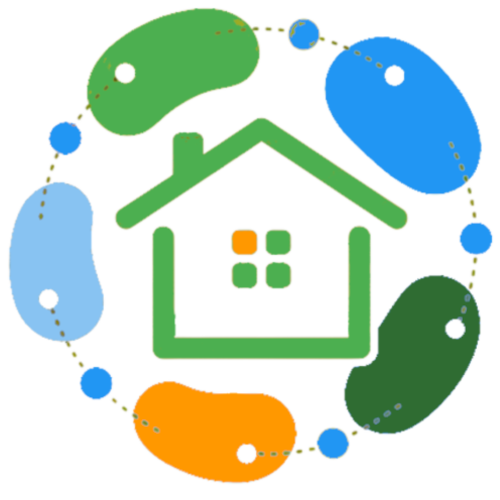I spent 15 years building cloud infrastructure for Google, VMware, and Red Hat. I helped design enterprise systems that keep Fortune 500 companies organized. I literally wrote a book on Kubernetes, a technology that has changed our world.
And yet, on Sunday night, I’m standing in my kitchen trying to figure out if my daughter’s dance practice conflicts with my wife’s store hours, whether we have ingredients for this week’s meals, and why our family whiteboard is half-erased again.
The irony isn’t lost on me.
At work, I have AI assistants that manage my calendar, remind me about meetings, and keep me organized automatically. The moment I walk through the door at home? Sticky notes, group texts, and hoping everyone checks the right calendar.
My family deserves the same organization tools that big companies use. Your family does too.
Today, Google announced Gemini CLI Extensions—developer-speak for “AI tools that automatically connect to all your apps.” And it’s about to close the gap between enterprise-level organization and family chaos.
Here’s what changed, and why I’m building FamilyCast to take advantage of it.
The Problem Every Parent Knows (Including Me)
It’s Sunday night in our house.
My wife runs a small children’s clothing resale franchise. My daughter has school, multiple dance classes, and a busy social schedule. I’m juggling Google full-time, building BrandCast and FamilyCast, and trying to remember what day is trash day (it’s Sunday evening).
Our information lives in:
- Google Calendar (my work meetings, family appointments)
- Cozi (my wife’s preferred family calendar, meal plans)
- School portal (my daughter’s assignments, field trips)
- Whiteboard (meal plan that gets erased by accident)
- Group texts (everything else that doesn’t fit anywhere)
- Our brains (increasingly unreliable storage)
Everything is scattered. Nothing syncs. I’m the central processor.
And here’s the thing: I know how to solve this problem at enterprise scale. I’ve designed systems that automatically sync information across thousands of employees. But those solutions cost six figures and require a team of engineers to maintain.
Families shouldn’t need enterprise budgets to stay organized.
What Just Changed (The Simple Version)
There’s a technology called MCP (Model Context Protocol) that’s becoming the standard way for AI assistants to access your information.
I’ve been watching this develop since Anthropic introduced it last November. It’s the same pattern I saw with Docker in 2013 and Kubernetes in 2015—a genuinely better way to solve a real problem.
Before MCP: Every app was its own island. Google Calendar doesn’t talk to Cozi. Cozi doesn’t talk to your grocery app. Your meal plan is on a whiteboard.
With MCP: One universal connector. Any AI assistant (Claude, ChatGPT, Gemini) can access any app you give permission to.
What this means for families:
Your FamilyCast display can pull:
- Everyone’s schedules from Google Calendar and Cozi
- Grocery lists from wherever you keep them
- Meal plans from your meal planning app
- Chore assignments from your task app
- School assignments from the portal
- All automatically. All in one place. Always current.
And here’s what matters: You don’t need to understand MCP. You don’t need technical expertise. You just connect your apps once, and it works forever.
Why This Matters to My Family (And Probably Yours)
Let me get specific about what this actually solves in my daily life.
Monday Morning Chaos
What happens now:
My daughter: “Dad, what dance do I have tonight?”
Me: “Check the calendar.”
Her: “Which one?”
Me: “The… wait, let me check. Did Mom put it in Cozi or Google Calendar?”
Five minutes of searching later
Me: “Tap and Lyrical.”
Her (ten minutes later): “Wait, which shoes do I need?”
What happens with FamilyCast + MCP:
She walks into the kitchen for breakfast. Display shows:
- Today’s Schedule (pulled from both calendars automatically)
- What to Wear (weather + outfit suggestion)
- Today’s Chores (from our task system)
- Tonight’s Dinner (from meal plan)
She sees it. Asks zero questions. I drink my coffee in peace.
Tuesday Afternoon (Grocery Shopping)
What happens now:
My wife texts from Target: “What else do we need?”
I’m in a meeting. Don’t respond.
She buys what she remembers. Forgets the milk. Again.
What happens with FamilyCast + MCP:
FamilyCast pulls from:
- This week’s meal plan (ingredients needed)
- Items we’re running low on
- Things added to the shared list
She asks her AI assistant: “What’s on the grocery list?”
Same data as the display at home. Complete list. Nothing forgotten.
The Part That Actually Reduces Mental Load
Here’s what I didn’t expect when we started testing this with our family:
The mental load reduction is real.
I didn’t realize how much energy I was spending being the “family information hub” until I stopped being it.
When dance class gets canceled, the teacher updates the shared Google Calendar. FamilyCast pulls it automatically. The display shows the update. My daughter sees it. Done.
I’m not the messenger anymore. Technology is the messenger.
Why We’re Building FamilyCast with MCP from Day One
When I started building FamilyCast six months ago, I had a choice:
Option 1: Build a pretty digital calendar you manually update.
Option 2: Build for the future where information syncs automatically.
I chose option 2.
Not because it’s easier (it’s harder). Because I’ve seen this movie before.
In 2013, I was on the surge team that rescued healthcare.gov. That crisis happened partly because systems didn’t talk to each other. Information didn’t sync. Manual processes broke at scale.
We don’t have the luxury of manual processes at enterprise scale. Families don’t have that luxury either.
Every parent I know is running at capacity. You can’t add “manually update the family display” to your todo list. You need systems that work automatically or they don’t work at all.
So we’re building FamilyCast as an MCP-native system from day one. Not as a “premium upgrade” added later. As the foundation.
What Makes This Different from Other “Smart Displays”
Most family displays require you to enter information into their app.
You keep your real calendar in Google Calendar. But you have to manually copy events into the display’s app. If something changes, you update it in two places.
You’re still the central processor.
FamilyCast with MCP pulls from where your information actually lives.
You keep using Google Calendar (or Cozi, or whatever works for you). FamilyCast pulls it automatically. You update once. Display updates automatically.
Technology becomes the processor, not you.
This is the difference between:
- “Another thing I have to maintain” (old way)
- “A window into my existing systems” (MCP way)
One creates more work. One eliminates work.
The Honest Reality Check
Building this way is harder.
We could launch faster if we built a static digital calendar with manual updates. Plenty of competitors do that. It’s a viable business.
But I keep coming back to this:
I have a nine-year-old daughter. By the time she’s in high school, AI assistants will be as common as smartphones.
Am I building for 2025, or am I building for 2028?
If I’m building for 2025, I build a nice digital calendar.
If I’m building for 2028, I build an MCP-native system where family information flows automatically across displays, AI assistants, phones, and whatever comes next.
I chose 2028.
What Google announced today proves it. Every major AI company is converging on MCP as the standard. This is where the world is going.
I’d rather be early than scrambling to retrofit it later.
What I’m Learning from Testing at Home
I’ve been testing FamilyCast with my own family first. Before asking other families to try it, I wanted to make sure it actually worked in real life.
What I’ve found: The mental load reduction is real.
When information syncs automatically, it reduces stress, prevents miscommunication, and makes everyone more independent.
Including the parents.
Who This Is Actually For
If you’re a busy parent who’s tired of:
- Manually syncing calendars
- Updating whiteboards that get erased
- Answering “What’s for dinner?” five times a day
- Being the only person who knows what’s happening
If you’re a working parent who wants:
- A family command center that actually syncs with your real calendars
- Not another system to manually maintain
- Tools that reduce mental load instead of adding to it
We’re building for you.
We’re launching beta in Q1 2026 (January). Right now, we’re in alpha—testing with our own family and working out the details.
Interested in:
- Beta waitlist (first access when we launch in January)
- Just staying updated (occasional emails when we have news)
[Sign up here: familycast.app/beta]
The Bigger Mission
Here’s what this is really about:
Families deserve the same AI-powered organization tools that big companies use.
At Google, I have AI assistants that check my calendar, send reminders, and keep me organized automatically.
At home? Whiteboards and sticky notes.
That gap is closing.
Open standards. AI assistants that work with any app. Automatic syncing.
Families deserve this too.
We’re building FamilyCast to bring enterprise-level organization to every family—without the enterprise-level complexity.
Because your family is at least as important as your job. Your family’s organization should be at least as good.
One Last Thing
I’m a parent. I’m a small business owner (through my wife’s franchise). And I’m building FamilyCast.
Our mornings were chaos before we built this. Every parent I know deals with the same scattered-information problem.
This isn’t a tech problem. It’s a parent problem.
The technology to solve it finally exists.
We’re building FamilyCast because we needed it ourselves. Now we’re making it for other families who are tired of being the central information hub.
You shouldn’t have to manually sync your family’s life.
Let AI do that part. You focus on being present.
Want to see what AI-powered family organization looks like?
Or leave a comment with your biggest family organization pain point. We’re listening, and we’re building this based on real parent feedback.
Jamie Duncan is the founder of FamilyCast and BrandCast. He spent 15 years building enterprise cloud infrastructure at Google, VMware, and Red Hat before turning those enterprise-level organization tools toward families. He lives in Raleigh, NC with his wife and their nine-year-old daughter. Connect on LinkedIn or email [email protected].