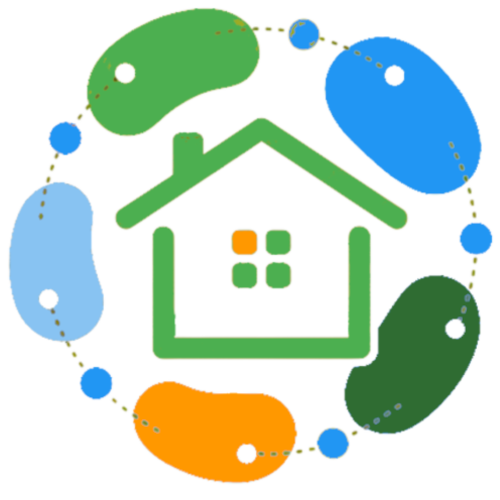“I’m Not Really a Tech Person”
We hear this a lot.
And honestly? That’s exactly who we built FamilyCast for.
Not for the family with a “smart home” and voice assistants in every room.
Not for parents who read tech blogs and install home servers.
For families who just want life to be a little easier.
What Makes Something “Easy to Use”?
Here’s our definition:
If you can check your email, you can use FamilyCast.
That’s it. That’s the bar.
The Setup: Easier Than Setting Up Email
Remember setting up your email on your phone? That probably took 10-15 minutes of typing passwords, waiting for verification codes, and figuring out settings.
FamilyCast takes 60 seconds:
- Create a display (like creating a folder—just give it a name)
- Open your phone camera
- Scan the QR code that appears
- Your tablet is now showing your family calendar
Done. You didn’t configure anything. You didn’t adjust settings. You didn’t troubleshoot. It just worked.
”But I’m Not Good at Connecting Things”
You’re not connecting things. That’s the point.
No Wi-Fi passwords to re-enter No Bluetooth pairing No network settings No “discovery mode”
You scan a code with your phone camera (the same way you scan codes at the grocery store for coupons). That’s it.
”What If I Mess Something Up?”
Here’s the beautiful thing: you can’t really mess anything up.
There are no settings to break. No configurations to corrupt. No files to accidentally delete.
Add things you want to see:
- Connect your family calendar (we walk you through it)
- Upload photos
- Create a shopping list
Remove things you don’t want:
- Tap “remove” on anything
That’s the entire interface. Add things. Remove things. That’s it.
”I Don’t Want to Spend Hours Learning a New System”
You won’t.
Time to learn FamilyCast: 5 minutes
That’s how long it takes to:
- Create your first display
- Connect your Google Calendar
- Upload a few family photos
- See it all on your tablet
After that? You already know everything you need to know.
What You DON’T Need to Know
You don’t need to know:
- ❌ How the internet works
- ❌ What “cloud storage” means
- ❌ Anything about “apps” or “servers”
- ❌ How to “troubleshoot connectivity issues”
- ❌ What an “API” is (we don’t know why we mentioned this one)
What You DO Need to Know
You need to know:
- ✅ What your family’s schedule looks like
- ✅ Which photos make you happy
- ✅ What you need from the grocery store
That’s it. The rest is just buttons that make sense.
”But What If It Stops Working?”
Great question. Here’s what happens if something goes wrong:
Most likely scenario: Nothing goes wrong. It just works.
If something weird happens:
- Unplug the tablet
- Plug it back in
- It works again
If that doesn’t work: Email us. We’ll figure it out. Usually within a few hours.
No troubleshooting guides to read. No tech support phone trees. Just humans helping humans.
Why This Matters
Technology should make life easier, not harder.
If something makes you feel dumb, it’s not because you’re dumb—it’s because the thing was designed badly.
We designed FamilyCast for parents who:
- Have busy lives
- Don’t have time to “figure things out”
- Just want something that works
- Care about their family, not about technology
Sound like you? You’re our people.
The Promise
If you can use email, you can use FamilyCast.
And if you can’t figure something out in 5 minutes, that’s on us, not you.
Start Simple
Join the FamilyCast early adopter beta launching Q1 2026.
We’ll walk you through setup. We’ll answer your questions. We’ll make sure it works for your family.
Questions We Love to Answer
“Is this really as easy as you say?” “What if I don’t have a tablet?” “Can my mother-in-law figure this out?” “What if I need help?”
Email us: [email protected]
We promise to answer in plain English, not tech jargon.
FamilyCast: Technology designed for real families, not tech enthusiasts.